When building modern WordPress websites, developers face a frequent question: Gutenberg Blocks or ACF Blocks WordPress? Both have unique strengths, and the right choice depends on your project’s goals, team skill set, and long-term maintenance strategy.
Let’s explore when to use each and why.
Flexibility with Gutenberg Blocks
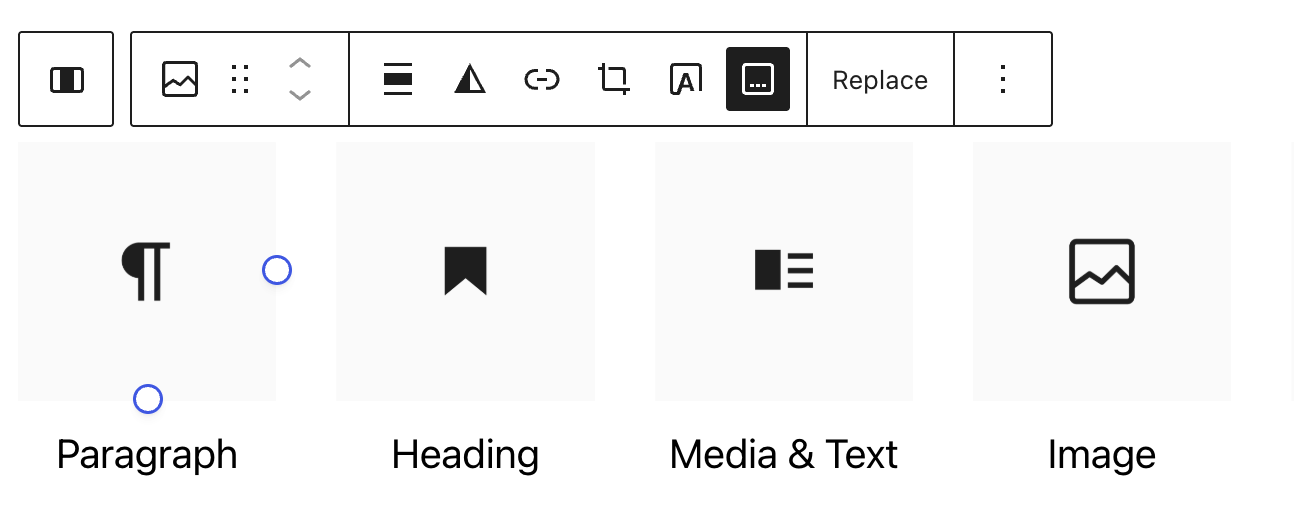
Gutenberg Blocks, part of the native WordPress block editor, offer a visual-first approach to content creation. They’re ideal for teams working closely with designers or clients who want more control over layouts.
+Pros:
- Native experience, no extra plugins
- React-based, good for scalable design systems
- Fully integrated with the editor UI
–Cons:
- Requires React knowledge
- More complex for custom logic
- Development can be time-consuming for advanced blocks
If your team is comfortable with JavaScript and wants to build reusable components with tight editor integration, Gutenberg is the way to go.
Developer control with ACF Blocks
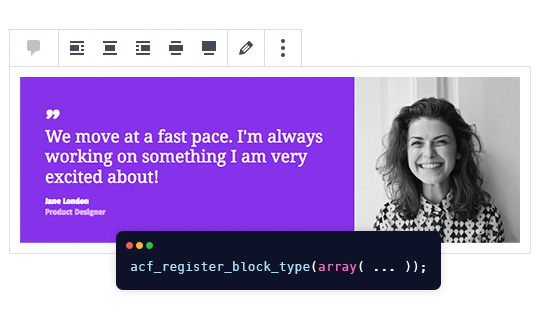
For those who prefer the familiarity of PHP and want to move quickly, ACF Blocks WordPress offer a highly efficient alternative. ACF lets you create custom blocks using PHP, HTML, and simple templates, no React required.
+Pros:
- PHP-based, easier for traditional developers
- Fast block development using templates
- Tight control over fields and validation
–Cons:
- Requires ACF Pro ($49/yr)
- Not as integrated with native block styles
- Less dynamic compared to Gutenberg-native blocks
ACF Blocks shine when working with backend-heavy projects or agencies looking to prototype and deploy rapidly.
Performance & Security Comparison
When choosing between Gutenberg Blocks and ACF Blocks WordPress, performance and security also play a key role.
Performance
- Gutenberg Blocks: Being part of the WordPress core, they benefit from optimized loading and better compatibility with native themes and caching plugins. However, custom Gutenberg blocks built with React can introduce performance bottlenecks if not properly coded or if heavy dependencies are used.
- ACF Blocks: Since they’re built with PHP and follow traditional templating, ACF Blocks tend to render faster on the backend and require fewer JavaScript resources. However, they might lack some dynamic client-side interactions unless manually added.
Security
- Gutenberg Blocks: Security depends heavily on how the JavaScript code is written. Improper use of client-side rendering or third-party libraries can introduce XSS vulnerabilities if not sanitized properly.
- ACF Blocks: Tend to be more secure by default since they rely on PHP rendering. Using ACF’s field validation and escaping functions ensures clean, secure output. Still, they require vigilance in templates to avoid echoing unsanitized data.
For high-traffic sites, careful coding in both approaches is essential. Use lazy loading, caching, and proper sanitization regardless of the method you choose.
How to test the performance of ACF Blocks vs Gutenberg Blocks
If you’re unsure which block approach performs better for your WordPress project, here’s a practical way to benchmark performance between ACF Blocks and native Gutenberg Blocks.
1. Test environment setup
Create two identical pages on the same WordPress installation:
- Page A: Contains 10 custom blocks built with ACF (Advanced Custom Fields).
- Page B: Contains 10 equivalent custom blocks built natively with Gutenberg (React/JSX).
Both pages should:
- Use the same theme (e.g. Twenty Twenty-Four).
- Contain the same layout and content (text, images and structure).
- Have all caches disabled during testing (server, object and browser).
- Avoid third-party plugins that could interfere with rendering or resource loading.
2. Recommended performance tools
- Query Monitor (WordPress plugin):
To measure database queries, PHP execution time, and template load times. - Chrome DevTools – Network tab:
Check load time, request count, and JS/CSS resource sizes. - Lighthouse / PageSpeed Insights:
Measure key frontend metrics such as:- First Contentful Paint (FCP)
- Time to Interactive (TTI)
- Total Blocking Time (TBT)
- Cumulative Layout Shift (CLS)
- New Relic or Blackfire:
For detailed server-side profiling in production-level environments.
3. What you should compare
| Metric | What to Check |
|---|---|
| Time to First Byte (TTFB) | Which block setup delivers content faster from the server? |
| PHP Execution Time | Does ACF increase back-end load more than native Gutenberg? |
| JavaScript Payload | Are Gutenberg blocks loading heavier scripts due to React dependencies? |
| DOM Complexity | Is one method creating deeper or more bloated HTML structures? |
| Visual Stability | Are there layout shifts or blocking elements caused by heavy rendering? |
| Cache Efficiency | How well does each method work with object/page caching mechanisms? |
4. Expected trends
- ACF Blocks typically perform better on the server side, since they render with PHP and don’t rely on client-side hydration.
- Gutenberg Blocks, if not optimized, may introduce more JS payload and slightly slower TTFB but offer a richer and more dynamic editing experience.
Which should you choose?
If you’re building a site that relies heavily on dynamic fields and backend data, ACF Blocks WordPress will feel more intuitive. On the other hand, for projects requiring a fully visual editor experience with React-powered components, Gutenberg Blocks offer long-term flexibility.
Some teams even use both: Gutenberg for layout elements and ACF for structured content blocks.
What’s your preferred workflow?
Every WordPress developer has their favorite tools. Do you rely on the visual power of Gutenberg or the backend simplicity of ACF?
Let me know in the comments, I’d love to hear what works best for you.
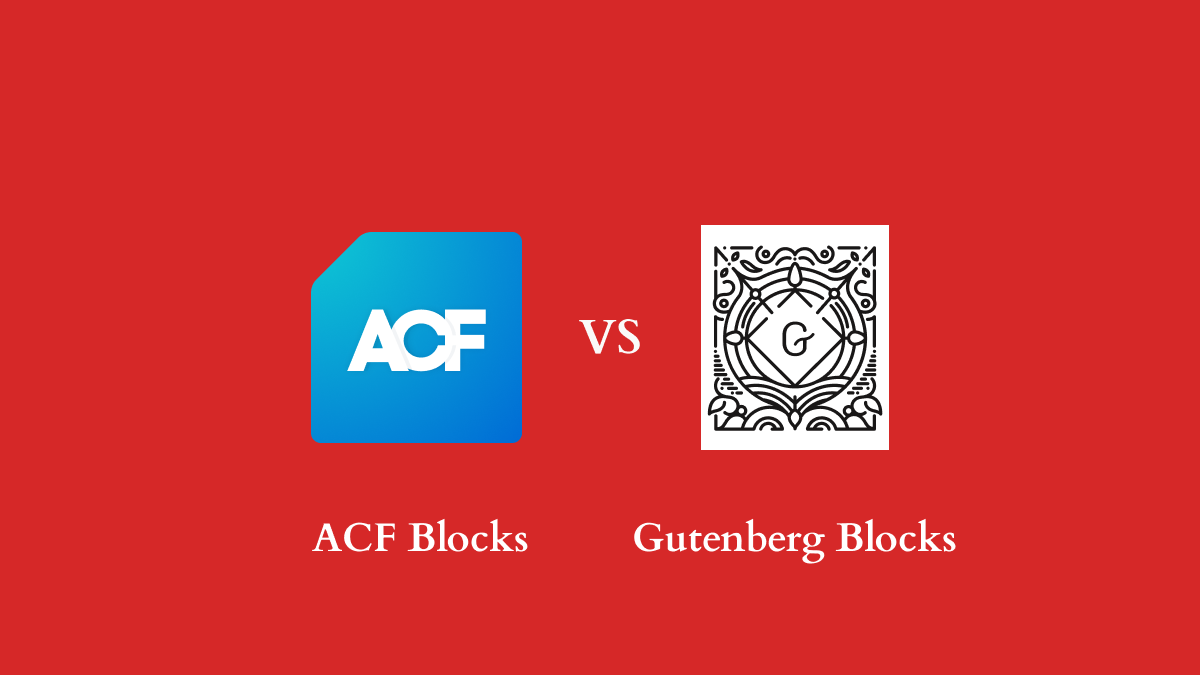
Leave a Reply