When Glen Group, a corporate client with a clear vision but no technical implementation, approached me for a homepage redesign, I knew I had a challenge on my hands. Over a single weekend, I created two fully functional homepage prototypes using WordPress, demonstrating the platform’s adaptability, speed, and power in the hands of a developer who knows how to unlock its full potential.
In this article, I’ll walk you through my process, the tools I used, and why WordPress remains one of the most powerful platforms for building custom websites, especially when time is tight.
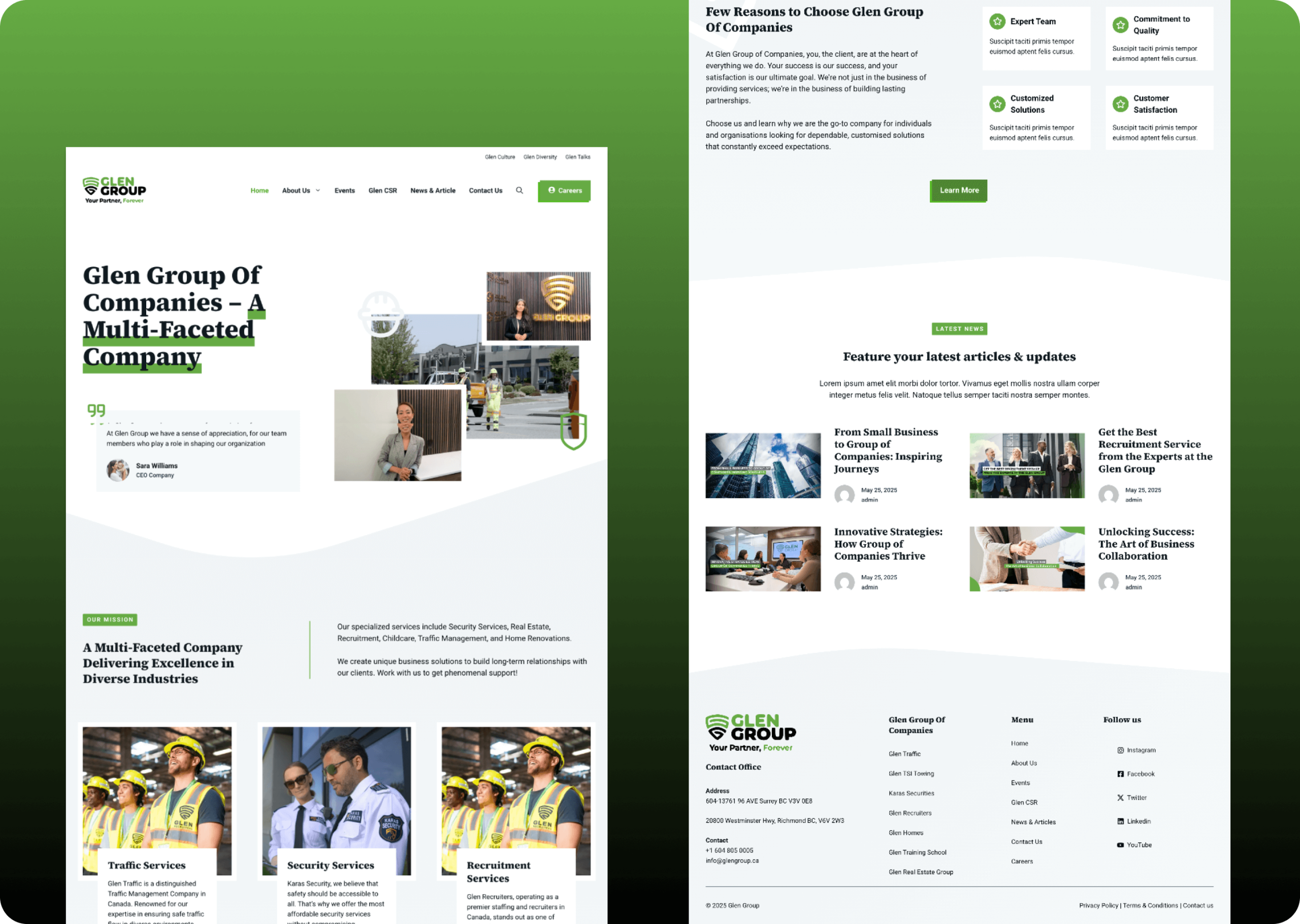
The Challenge: Build two custom homepage concepts in one weekend
Glen Group needed modern homepage designs that reflected their brand’s evolution and services offered while staying functional and lightweight. They asked for:
- Two visually distinct homepage proposals
- Custom content management (no rigid page builders)
- Fast turnaround (less than 24 hours)
- Fully responsive layouts
I accepted the challenge, armed with my usual development stack and a clear plan.
The stack: Flexible tools, proven workflow
Here’s what I used to bring the homepages to life:
- WordPress (Self-hosted): For its balance between flexibility and rapid development.
- ACF (Advanced Custom Fields): To provide structured, editable content blocks without bloating the admin.
- Custom Theme Development: I built a lightweight custom theme using HTML5, PHP, Sass, Javascript, MySQL, in a Linux Server environment.
- SCSS + BEM methodology: For scalable and maintainable CSS.
- Gulp: For compiling and minifying assets efficiently.
- LocalWP: For rapid local development and testing.
- Git: Version control for quick iterations and backup.
The development approach
I started by creating wireframes and mapping out the content structure with ACF in mind. Instead of relying on page builders like Elementor or WPBakery, I opted for a leaner and more scalable approach: custom templates with ACF-powered content blocks.
This gave me full control over the front-end markup, resulting in better performance, accessibility, better SEO practicing and design consistency. I structured each homepage as a series of reusable sections, hero banners, featured services, testimonials, and contact CTAs each fully editable from the WordPress backend.
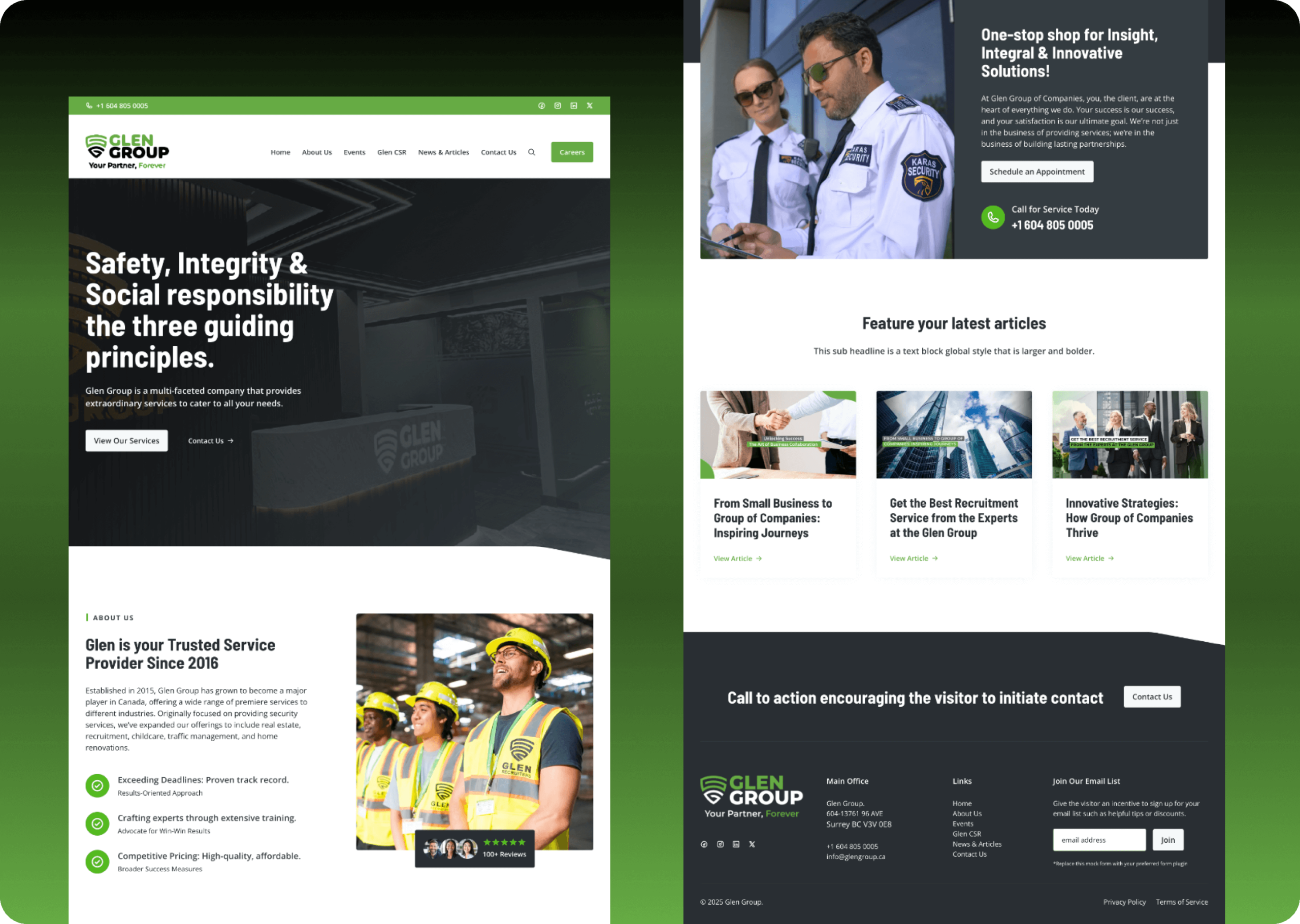
Why WordPress was the right choice
Some developers underestimate WordPress, assuming it’s only for blogs or small websites. This project is a clear example of how it can serve as a rapid prototyping tool for enterprise-level websites when combined with the right development practices.
- Speed: Two homepage versions in 24 hours wouldn’t be possible with many frameworks.
- Flexibility: ACF lets clients manage content without breaking the layout.
- Performance: No unnecessary plugins, no page builder bloat.
- Scalability: The structure can evolve into a full corporate website easily.
Outcome and reflections
By the end of the weekend, I had delivered two homepage prototypes ready for stakeholder review. Each had a distinct personality while sharing a common foundation: clean code, fast load times, and easy content management.
This project reinforced why I continue to champion WordPress for custom development. With the right approach, it’s not just a CMS it’s a powerful development platform.
Takeaways for developers and agencies
- Custom WordPress development is still a strong offering, especially for fast turnarounds.
- ACF and WP Gutenberg can replace bulky page builders and offer a better experience for both users and clients.
- Rapid prototyping with WordPress is possible if you rely on your own front-end structure.
If you’re a developer or agency in the U.S. or Canada looking to deliver fast, scalable WordPress solutions to your clients, I hope this case study shows what’s possible with a lean and focused workflow.

Leave a Reply